I prefer to use a dark style in my development environment with light text on dark background, I find it much is easier on the eyes. So I created this visual style for SQL Server Management Studio (SSMS) to be close to the dark theme from Visual Studio.
SSMS 2016 only contain 2 theme Blue and Light and both of them use a light editor. So here is my contribution for a dark editor style for SSMS. I created the same visual style for both these themes.
Simply download and import the style right into SSMS!
Download Theme Blue with Dark SQL Editor: ThemeBlueDarkSqlEditor.vssettings
Download Theme Light with Dark SQL Editor: ThemeLightDarkSqlEditor.vssettings

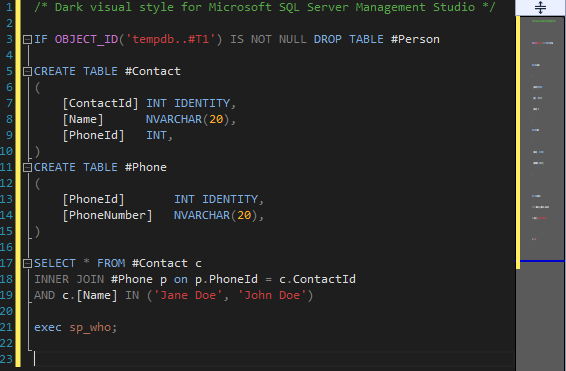
Your way of explaining the whole thing in this post is in fact good, all be able to
easily be aware of it, Thanks a lot.
Hello very nice web site!! Man .. Excellent ..
Wonderful .. I will bookmark your web site and take the feeds additionally?
I am happy to find numerous helpful information right here in the publish, we’d like develop more techniques on this regard, thanks for sharing.
. . . . .